About This File
Star Wars: Rebellion Community Fix v2.63.1.0
Easy Installation Guide
Step 1: Download the Fix
- Download install_swrfix.bat and install_swrfix.ps1 from this site to the same folder on your computer.
- Launch install_swrfix.bat and choose your installation option from the menu.
- (Optional) If playing multi-player, follow the instructions for configuring ports.
Manual Installation Guide
What This Fix Does
This community patch improves Star Wars: Rebellion (1998) with:
- Performance improvements for modern systems
- Windows compatibility updates (XP through Windows 11)
- Graphics fixes using dgVoodoo for better stability
- Updated game icon with higher resolution
Before You Start
- Make sure Star Wars: Rebellion is already installed on your computer
- Create a backup of your game folder (just copy the entire folder somewhere safe)
- Close the game if it's running
Installation Steps
Step 1: Download the Fix
-
Download
Rebellion_2.63.1.0_Fix.zipfrom (here) https://swrebellion.link/fix - Extract the ZIP file to a temporary location (like your Desktop)
Step 2: Find Your Game Folder
Common installation paths:
-
GOG:
C:\GOG Games\Star Wars - Rebellion -
Steam:
C:\Program Files (x86)\Steam\steamapps\common\Star Wars - Rebellion -
Original:
C:\Program Files (x86)\LucasArts\Star Wars Rebellion
You'll know it's the right folder if you see REBEXE.exe inside.
Step 3: Install the Core Files
-
Open the extracted
Star Wars - Rebellion.zipfile -
Copy these 4 files to your game folder:
-
D3Dlmm.dll -
d3drm.dll -
DDraw.dll -
REBEXE.exe
-
- When Windows asks, choose "Replace the files in the destination"
Step 4: Optional – Skip Introduction Briefings
The patched version removes the ability to skip the long introduction briefings. If you want to remove these briefings entirely:
-
In your main game folder (same folder as
REBEXE.exe), find these files:-
ALBRIEF.dll(Alliance introduction briefing) -
EMBRIEF.dll(Empire introduction briefing)
-
-
Either:
- Delete them completely, or
-
Rename them (e.g., to
ALBRIEF.dll.backupandEMBRIEF.dll.backup)
Step 5: Update Game Shortcuts (Important!)
The patched game must run with the -w flag for proper operation. Without this flag, the game may not work correctly with the patch.
For existing shortcuts:
-
Find your Star Wars: Rebellion shortcuts:
- Desktop shortcut
- Start Menu shortcut (usually in Start → Programs → LucasArts)
- Right-click each shortcut and select Properties
-
In the Target field, add
-wat the end (note the space before-w)-
Example GOG:
"C:\GOG Games\Star Wars - Rebellion\REBEXE.exe" -w -
Example Steam:
"C:\Program Files (x86)\Steam\steamapps\common\Star Wars - Rebellion\REBEXE.exe" -w
-
Example GOG:
- Click OK
For Steam users:
- Right-click Star Wars: Rebellion in your Steam library
- Select Properties
-
In the Launch Options field, enter:
-w - Close the properties window
If no shortcuts exist:
-
Right-click on
REBEXE.exein your game folder - Select Send to → Desktop (create shortcut)
- Right-click the new shortcut and select Properties
-
Add
-wto the end of the Target field - Optionally, copy this shortcut to your Start Menu
Step 6: Compatibility Mode (If Needed)
-
Right-click on
REBEXE.exe - Select Properties → Compatibility tab
- Check "Run this program in compatibility mode for:"
- Select Windows XP (Service Pack 3)
- Check "Run as administrator"
- Click OK
Troubleshooting
-
Game won't start?
-
Make sure you added the
-wflag to your shortcuts - Try running as administrator
- Steam users: If issues persist, verify game files through Steam first, then reapply the patch
-
Make sure you added the
- Graphics issues? The dgVoodoo files should fix most problems, but you can adjust settings in the dgVoodoo Control Panel if needed
- Multiplayer? The patch includes network port configurations (see the port list above). Make sure these ports are open in your firewall
-
Game starts but crashes immediately? Double-check that the
-wflag is properly added to your shortcut with a space before it -
How to verify the patch is installed? The patched
REBEXE.exewill show as version 1.02
What's Included
- REBEXE.exe v1.02 – Updated game executable with performance improvements
- dgVoodoo v2.63.1 – Graphics wrapper for compatibility
- DirectX files – Updated rendering libraries
-
Network configuration – Port settings for multiplayer:
- TCP+UDP: Port 47624 (dplaysvr)
- TCP only: Port 2300 (REBEXE)
- UDP only: Port 2350 (REBEXE)
Need Help?
Visit the Star Wars: Rebellion community Discord (#game-support channel) for support and more information.
```


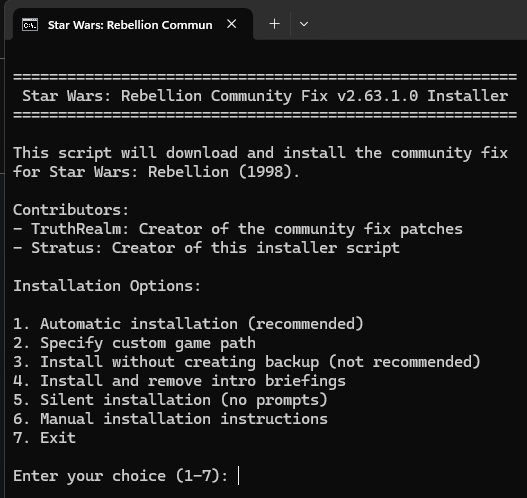
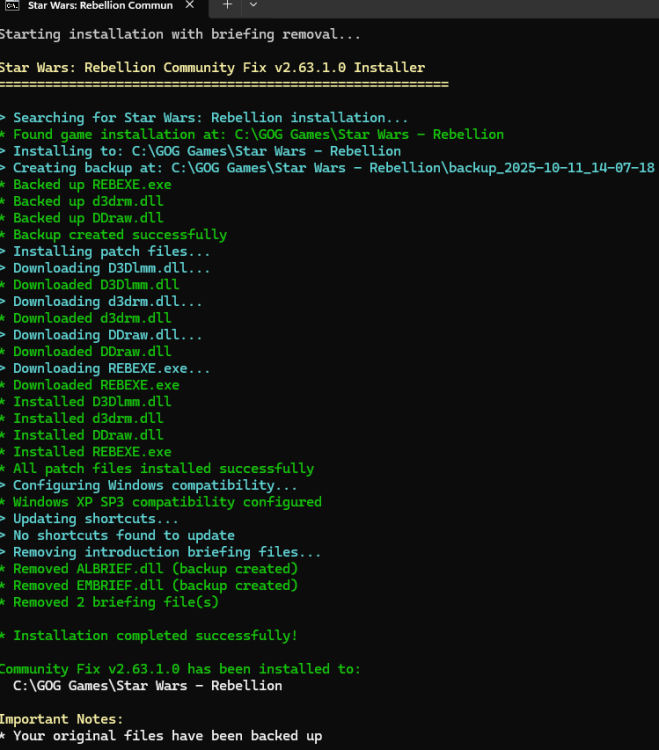
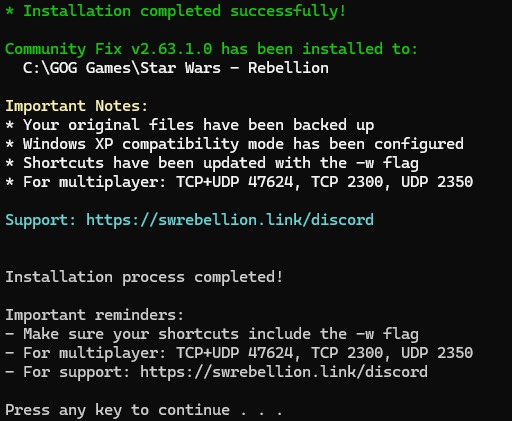
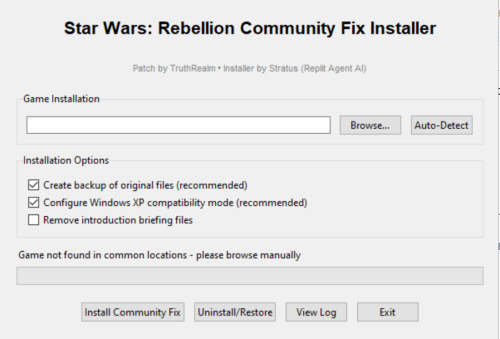
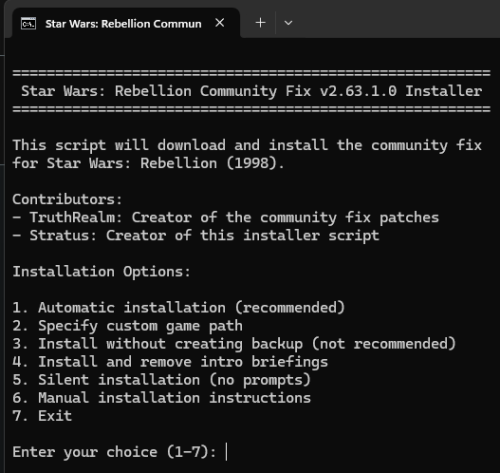
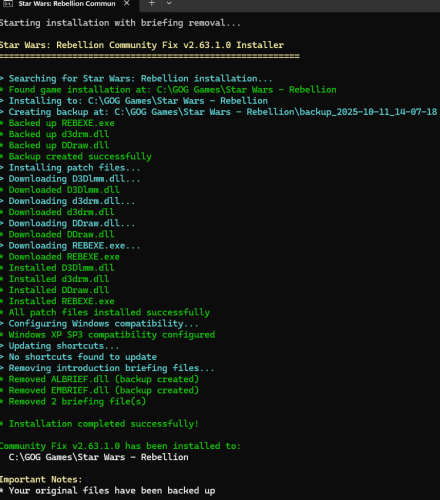
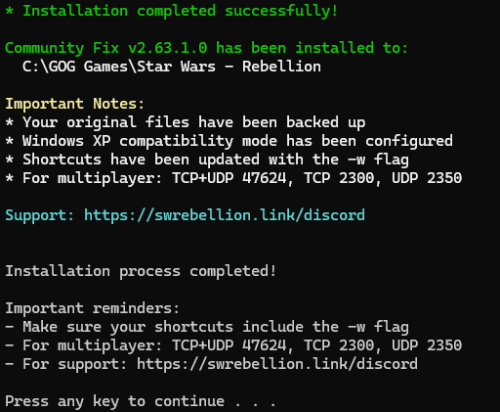
 With version 2.63.1.0:
With version 2.63.1.0: