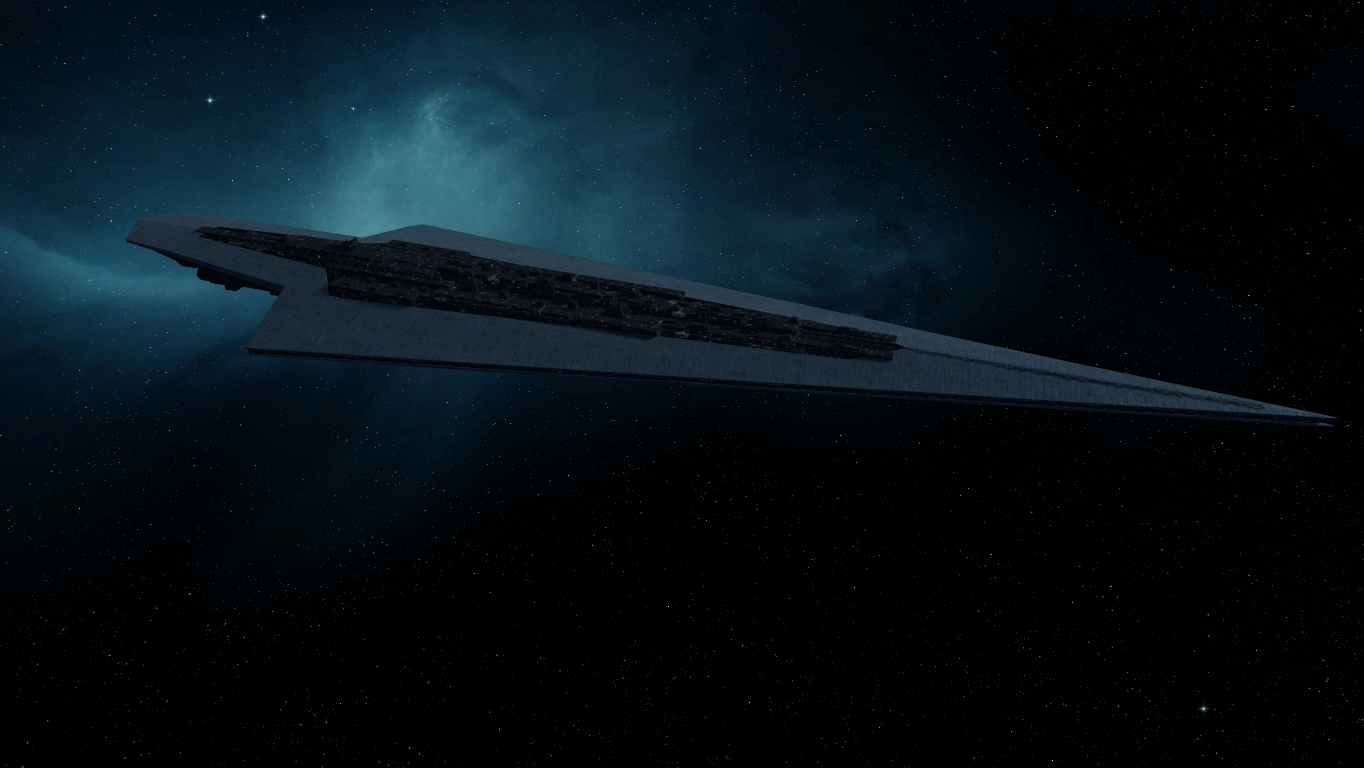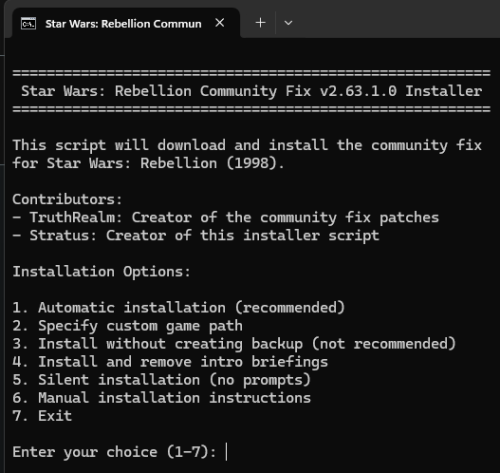-
Posts
1,839 -
Joined
-
Last visited
Content Type
Profiles
Articles
Forums
Blogs
Gallery
Events
Downloads
Everything posted by Stratus
-
-
Visit #multi-player in our Discord server to loop up with other players
-
There is usually someone you can loop up with in the #multi-player channel on our Discord
-

Rebellion Mission Mechanics Question
Stratus replied to DavidAdas's question in Questions from Newbies
Hey @DavidAdas ! Really neat to see you on the forums again after all this time! So we have a good number of skills modders/developers in our community, but most of them interact together in the #game-modding channel on our discord. Also, we have some private developer channels that are exclusively for fellow developers and folks chosen by the devs as testers for their project. Once you are in Discord, tag or DM me and I'll add you to the group/permission level. Best answer I can give you though, is join our discord. https://swrebellion.link/discord will redirect you to the server invite. Also, check out our dedicated forums on these topics - https://swrebellion.net/forums/forum/8-rebellion-2-ideas/ and https://swrebellion.net/forums/forum/5-rebellion-editing/ Excited to see you again. -
Yes, you should be able to join using our branded link at https://swrebellion.link/discord, and if that does not work, use https://discord.gg/rWP4vzw8Gg Also, yes it is pretty active and has a large user-base.
-
-
Official Discord for Empire at War: https://discord.gg/empireatwar Empire at War Expanded (Corey Loses' server): https://discord.gg/t3WJugG Corey is the developer of the Thrawn's Revenge and Star Wars Ascendancy TC's for EAW (along with many others). He and an entire community of developers and players are on Corey's discord server, I recommend it as #1 for everything EAW.
-
Exciting new patch for Empire At War! source: https://store.steampowered.com/news/app/32470/view/5455609499987684896?l=english
-
The official invite link to our Discord is https://swrebellion.link/discord. This is a special redirect set up that points to our permanent invite code. Please refrain from using any other links. If you are finding that you keep getting kicked for no apparent reason (no actual staff kick message), - please know it is not us, it is Discord- the solution: manually leave the server then manually rejoin using the link above. If you continue to have issues, make sure you have a forum account and create an issue ticket by posting here --> https://swrebellion.net/forums/forum/45-private-feedback-issues/. (posts made to this forum are only visible between you and staff)
-
Strange, I thought I had. I wonder if whatever I had disappeared when I disabled a troublesome integration script. Oh well, I made it the first item on the top menu now. Thanks for pointing that out!
-
The IRC server is still alive at irc.starwars-irc.net. I am hoping to soon find the code/bot that will funnel messages from our main channels on Discord to their corresponding channels on the IRC server. I have seen several communities that have successfully implemented this. Hoping to find something open source or entice the others to share
-
I've been removing the pins on some of our old "pinned" topics and locking the ones that no longer have any relevance. This project was something near and dear to one of our principal founding members, and so I just wanted to post the newer link for this project now at: https://foldingathome.org/ (side note: We don't allow references to external websites (except where the community guidelines specifically state) or when specifically authorized by staff. This, of course, was posted by staff and it should go without saying that it was authorized).
-
Hi - This is a known issue that is common among newer (to our server) members. The solution is to manually/fully leave the server yourself then rejoin by pasting https://swrebellion.link/discord ( the 'official' way to join ) into your browser and letting it redirect to the Discord invite. Based on server logs, individuals such as yourself that are encountering this issue are joining using a temporary-invite code as a 'guest' user which expires/times out and then the logs simply show you (and others) "leaving" the server. There is no action taking place on our end to remove you. We've discussed it with Discord and it does seem to be a problem with temporary invite codes generated from other members or from the forum/Discord integration we used to have in place.
-

Rebellion Refreshed & Reloaded (x86/x64) files for download
Stratus replied to addict-ant's topic in Rebellion Reloaded
@budious Wow your tripod website is still up! I remember tripod days! Surprised they still are hosting those files!! And don't worry, I have my own web 1.0 website archives of attempts of making a website -
You can ask in Discord (https://swrebellion.link/discord) , but I do not believe sorting is a feature in Rebellion.
-
As we approach the 25th Anniversary of the release of PC Game, Star Wars: Rebellion , our community will be hosting a multiplayer (head-2-head) tournament in February. Please visit the tournament website to view more information and register today.
-
Join an Instant Virtual Network using ZeroTier One This guide will help you to quickly join an existing ZeroTier One network for multi-player gaming. To set up your own instant network, you will need to create your own ZeroTier account. This will not be covered in this guide. 1. Download the application at https://www.zerotier.com/download/ 2. Install the application by launching the downloaded file (you may have to click “Yes” if you encounter the User Account Control (UAC) protection, but there will be no other prompts, it will launch minimized in your taskbar. (If you see 3. Make note of your “device address”. If you will be joining a private network, you will need to provide this to the admin ahead of time so they can add/invite your device address as “authorized”. (Note: No one can force you to join a network even if they have your device address. They can only invite you or add you to the allowed list.) View your device address and/or copy it to the clipboard from the taskbar. 4. Join the Network – Go to your taskbar, find the ZeroTier One (0T1) icon, right-click,. a. Click Join New Network b. Copy/Paste the network ID provided to you, then click Join. c. When prompted to “enable discovery”, click No. 5. Check your connection a. Connection Status Make sure your connection is live. If it is private, the “TYPE” will say “Private”. If you are joining this network for the first time, the status will say “Access Denied” until the network admin approves your connection and you will not be assigned a local IP address or be able to see other devices on this network. (If you provided your “address ID” to the admin ahead of time, you may have already been added as an authorized device) b. Public vs. Private Public Networks do not require approval to join. It is recommended you know and trust the network admin and others who may also have joined this network (anyone with the network ID). You can disconnect at any time and even “forget” the network. c. My “Local” Virtual IP- You will need to know your new “local” IP address to connect to another player in-game. Make note of your IP address. Disconnect from Network When you have finished your current gaming session, make sure to “Disconnect” from the ZeroTier One network client. This can be done from the taskbar icon in a simple click. If you plan on playing again with the same player later, you can simply go to the taskbar and click on the network and select “Reconnect” Forget Network If you do not plan on playing with this player again (or for a while), click on the network from within the taskbar icon, then select “Forget”
-
Celebrating 25 years since Star Wars: Rebellion (PC Game)'s release on March 25th, 1998. We will be having a special streaming tournament/celebration. More to come soon!
-
A member of our community, @Metasharp (exca on Discord) has been working on a new SWRebellion Editor with the goal to be an ultimate RebEd replacement. Metasharp has published the source code on Github. It is an ongoing project with constant updates, so we won't have it listed on the downloads page for now, but we now have links to the GIthub project on our Main Menu under "Game Editor" and on our side menus. (Look for SWRE). You can also get there via our shortlink https://swrebellion.link/swre . Link to Github Project: https://github.com/MetasharpNet/StarWarsRebellionEditor.NET
-
We are changing our name as it displays on the website headers, page titles, and outbound emails to reflect that we are a non-profit community of gamers, and not a for-profit entity. It is a small but significant change.
-
1. Admin Validation No Longer Required for Account Signup One of the biggest complaints was not being able to get access to the site until I approved it at the end of each week. Effective immediately, administrator validation is no longer required at signup. Email validation is still required. We are also requiring linking and/or providing your Discord username when registering. If we start to see a large increase in spambots, we will re-enable administrator validation for new accounts. 2. New social integrations/login methods have been added. If you already have an account, you may associate any of these account integrations (after logging in normally) for future login methods. Instead of using a password at our site, you can use "Sign in with ..." Account Integration Methods (for login or signup) -Google, Microsoft, Discord, Twitch, Spotify, Facebook, Twitter Change Log Discord : I have resolved the issues for logging in with Discord and have enabled "Sign up with Discord" as an option. In order to create an account on the website (regardless of what authentication/login method), Discord username is required. Twitch : Users can now sign up or login to SWR using their Twitch account. Spotify : Spotify users can now sign up or login using Spotify. Profile Fields : I have added optional profile fields that you can edit after registration for listing social media and gaming such as Facebook, YouTube, Twitter, Steam, Twitch, Spotify, GOG, Origin (EA). Account Validation on Signup: Administrator validation no longer required. Email validation is still required to combat spambots.
-

Not Find This Game On Steam Library
Stratus replied to Karson Bernhard's topic in Star Wars: The Old Republic
@Karson Bernhard This message was initially flagged as spam because you included an outside link. However upon review I believe this may have been a legitimate post. Please understand we do not provide any support for any game other than Star Wars: Rebellion on this website or our Discord server. For assistance with Steam, please reach out to Steam Support (https://help.steampowered.com/en/). I will be locking this thread now for the reason mentioned above. -
Since the launch of our new website, visitors to our site have been unable to download files that we host for Rebellion without first creating an account. This was not my intention, but rather it was a default permissions setting. I have now unlocked downloads to all website visitors, and effective immediately they can be downloaded without creating an account on our website. As it was with our previous website policies, only registered users can upload files for public consumption or post in the forums. Happy gaming!
-
Let me tell you it was not easy. I think I finally got it to work using the Brave browser with "Shields up" to block all those scripts and popups.