About This File
Star Wars Rebellion Editor .NET
- Need some help, talk with us on :
- C# 11.0 project built with .NET 7 in Visual Studio 2022 : https://visualstudio.microsoft.com/vs/community/
-
To find where to buy the game or get free fan mods, check : https://swrebellion.net/
- I advise to go for GoG version of the game.
Current Editor Features :
- Galaxy Map editor : can drag&drop sectors and systems
- Editor for : Sectors, Systems, Characters, Units, Building (all fields can be modified, unlimited names and encyclopedia descriptions lengths)
- Drag and drop a new System 37x37 BMP picture on current to update it
- Export : Systems
- Other features in testing accessible in menus only
- Extract : Export in 1 click game resources in an export folder (bitmaps and 3d models for now)
- Patch : Star Wars Rebellion 25th Anniversary patch
25th Anniversary Patch Features :
- Game's 1.02 community update
- Dgvoodoo 2.81.3 (2023-09-06) directx libraries : http://dege.fw.hu/dgVoodoo2/dgVoodoo2/
- New Galaxy map using top 200 star wars planets (called systems in game) from 2023 canon mostly positioned as accurately as possible within game engine limits!
- 200/200 systems sprites (instead of 26 original sprites shared amongst 200 systems)
- 200/200 systems tactical sprites
- 200/200 systems encyclopedia pictures
- 200/200 encyclopedia descriptions
- 61/61 new character sprites from LordLaForge to be closer to canon/lgends character faces
- 61/61 enhanced character sprites displaying their base average stats
- 27/29 high definition 3d models for capital ships
- 80 high definition sprites for space fighters (X-wing, ...)
- Savegame Test Pack : https://github.com/MetasharpNet/StarWarsRebellionEditor.NET/releases/tag/swr-editor.net-savegame-20231015
- Screenshots :
3D Ships Before/After comparison :
25th Anniversary Installation guide:
-
Install the latest .NET Desktop runtime : https://dotnet.microsoft.com/en-us/download/dotnet
- Direct link to latest version : https://dotnet.microsoft.com/en-us/download/dotnet/thank-you/runtime-7.0.12-windows-x64-installer
- Reboot
- Install a fresh GoG or Steam Star Wars Rebellion game
-
Download the latest editor release : https://github.com/MetasharpNet/StarWarsRebellionEditor.NET/releases
- (the file : swr-editor.net-?.?.????.?????.zip)
- Extract the whole zip file content to a separate folder (not in the game folder directly! you can however create an editor subfolder in the game folder if you want, this is ok)
-
Run : SwRebellionEditor.exe
- If prompted, adjust the game folder.
- Click on the death star icon (the last icon) or through the menu : Editor / 25th Anniversary Patch
-
Click on the patch button
- The UI will freeze. Wait for the patch to complete. When done, the patch window will be closed automatically.
- Close the editor
- Run the game.
If you have issues with full screen you can try to :
- Change settings with : dgVoodooCpl.exe from your game folder
-
Read that page for more possible ways to fix your graphic issues : https://swrebellion.net/files/file/260-star-wars-rebellion-update/
- The 1.02 patch is automatically installed when you install the patch. No need to do it twice.
Current Roadmap:
- new high definition 3d models for all capital ships
Final Roadmap (low chance i'll invest time on it):
- Cleanup code on rarely used windows
- Identify unknown fields usage
- Other features from RebEd
- etc.
Statistics:
GitHub Downloads stats : https://hanadigital.github.io/grev/?user=MetasharpNet&repo=StarWarsRebellionEditor.NET
--
Meta


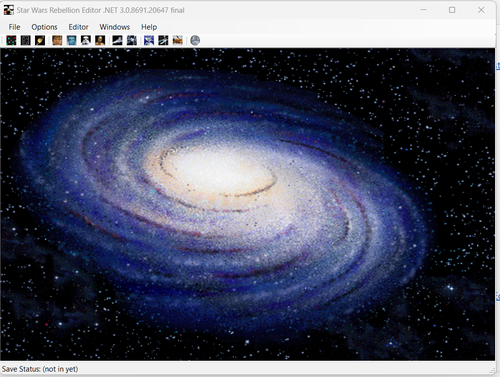



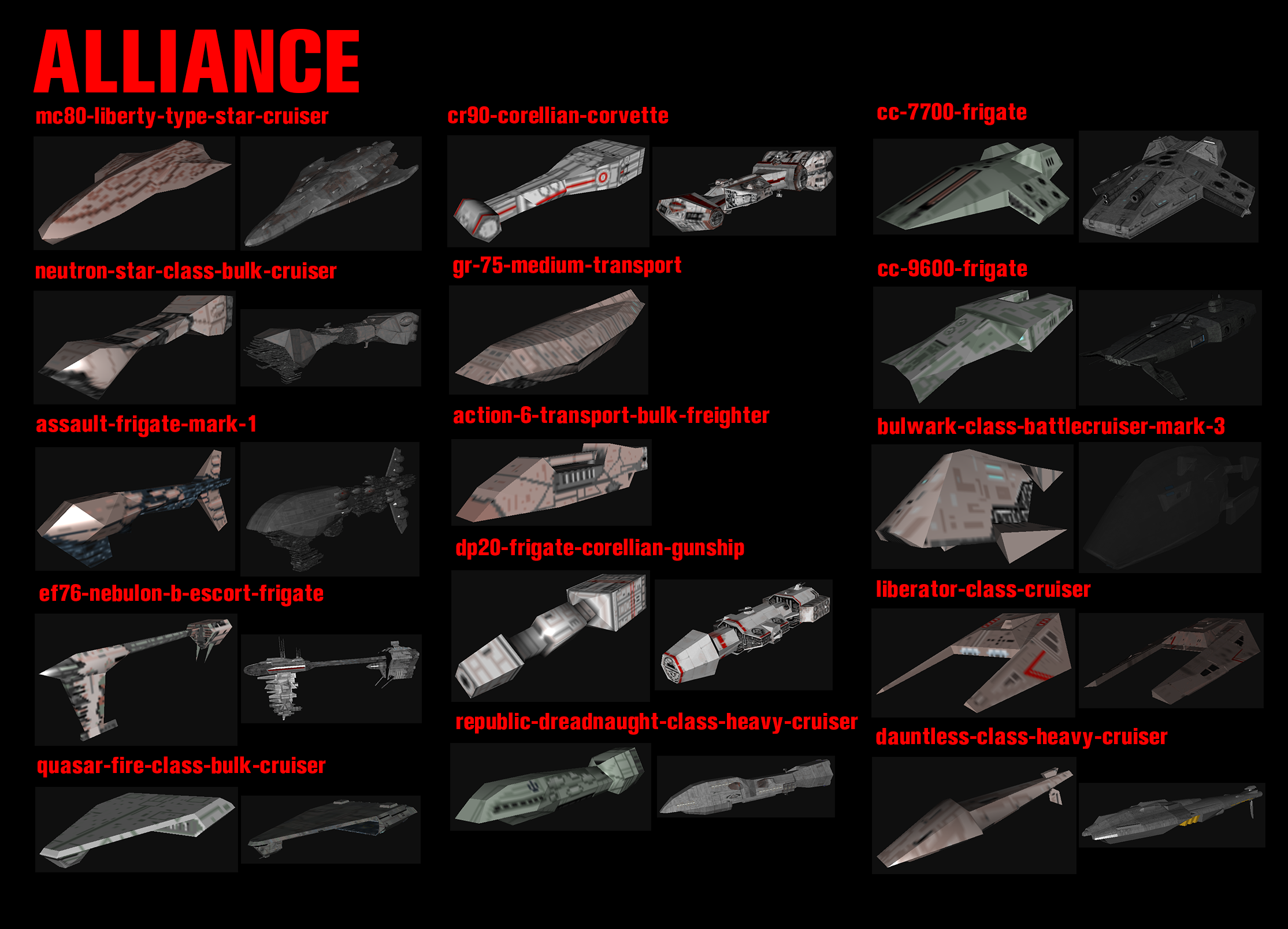

 With version 3.0.8691.20647:
With version 3.0.8691.20647: