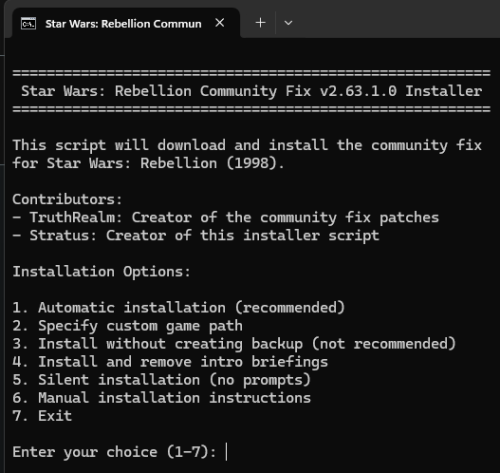Patches
Patches for Rebellion
6 files
-
Rebellion Fix
By TruthRealm
Star Wars: Rebellion Community Fix v2.63.1.0
Easy Installation Guide
Step 1: Download the Fix
Download install_swrfix.bat and install_swrfix.ps1 from this site to the same folder on your computer. Launch install_swrfix.bat and choose your installation option from the menu. (Optional) If playing multi-player, follow the instructions for configuring ports. Manual Installation Guide
What This Fix Does
This community patch improves Star Wars: Rebellion (1998) with:
Performance improvements for modern systems Windows compatibility updates (XP through Windows 11) Graphics fixes using dgVoodoo for better stability Updated game icon with higher resolution Before You Start
Make sure Star Wars: Rebellion is already installed on your computer Create a backup of your game folder (just copy the entire folder somewhere safe) Close the game if it's running Installation Steps
Step 1: Download the Fix
Download Rebellion_2.63.1.0_Fix.zip from (here) https://swrebellion.link/fix Extract the ZIP file to a temporary location (like your Desktop) Step 2: Find Your Game Folder
Common installation paths:
GOG: C:\GOG Games\Star Wars - Rebellion Steam: C:\Program Files (x86)\Steam\steamapps\common\Star Wars - Rebellion Original: C:\Program Files (x86)\LucasArts\Star Wars Rebellion You'll know it's the right folder if you see REBEXE.exe inside.
Step 3: Install the Core Files
Open the extracted Star Wars - Rebellion.zip file Copy these 4 files to your game folder: D3Dlmm.dll d3drm.dll DDraw.dll REBEXE.exe When Windows asks, choose "Replace the files in the destination" Step 4: Optional – Skip Introduction Briefings
The patched version removes the ability to skip the long introduction briefings. If you want to remove these briefings entirely:
In your main game folder (same folder as REBEXE.exe), find these files: ALBRIEF.dll (Alliance introduction briefing) EMBRIEF.dll (Empire introduction briefing) Either: Delete them completely, or Rename them (e.g., to ALBRIEF.dll.backup and EMBRIEF.dll.backup) Step 5: Update Game Shortcuts (Important!)
The patched game must run with the -w flag for proper operation. Without this flag, the game may not work correctly with the patch.
For existing shortcuts:
Find your Star Wars: Rebellion shortcuts: Desktop shortcut Start Menu shortcut (usually in Start → Programs → LucasArts) Right-click each shortcut and select Properties In the Target field, add -w at the end (note the space before -w) Example GOG: "C:\GOG Games\Star Wars - Rebellion\REBEXE.exe" -w Example Steam: "C:\Program Files (x86)\Steam\steamapps\common\Star Wars - Rebellion\REBEXE.exe" -w Click OK For Steam users:
Right-click Star Wars: Rebellion in your Steam library Select Properties In the Launch Options field, enter: -w Close the properties window If no shortcuts exist:
Right-click on REBEXE.exe in your game folder Select Send to → Desktop (create shortcut) Right-click the new shortcut and select Properties Add -w to the end of the Target field Optionally, copy this shortcut to your Start Menu Step 6: Compatibility Mode (If Needed)
Right-click on REBEXE.exe Select Properties → Compatibility tab Check "Run this program in compatibility mode for:" Select Windows XP (Service Pack 3) Check "Run as administrator" Click OK Troubleshooting
Game won't start? Make sure you added the -w flag to your shortcuts Try running as administrator Steam users: If issues persist, verify game files through Steam first, then reapply the patch Graphics issues? The dgVoodoo files should fix most problems, but you can adjust settings in the dgVoodoo Control Panel if needed Multiplayer? The patch includes network port configurations (see the port list above). Make sure these ports are open in your firewall Game starts but crashes immediately? Double-check that the -w flag is properly added to your shortcut with a space before it How to verify the patch is installed? The patched REBEXE.exe will show as version 1.02 What's Included
REBEXE.exe v1.02 – Updated game executable with performance improvements dgVoodoo v2.63.1 – Graphics wrapper for compatibility DirectX files – Updated rendering libraries Network configuration – Port settings for multiplayer: TCP+UDP: Port 47624 (dplaysvr) TCP only: Port 2300 (REBEXE) UDP only: Port 2350 (REBEXE) Need Help?
Visit the Star Wars: Rebellion community Discord (#game-support channel) for support and more information.
```
4,609 downloads
-
Rebellion Update
By Metasharp
Star Wars Rebellion Update-1.02-(dgvoodoo2-directx-2.82.5) Post-installation steps
-----------------------
0- If you want to play in french, download from swrebellion.net the french patch and extract it into your Star Wars Rebellion folder.
This will overwrite 28 files and add 1 file.
If you want to go back to english, do the same with the english-patch from swrebellion.net and overwrite these same file with original english ones.
FR patch: https://swrebellion.net/files/file/258-star-wars-rebellion-patch-francais-officiel/?do=getNewComment
EN patch: https://swrebellion.net/files/file/259-star-wars-rebellion-english-patch-official/?do=getNewComment
1- Extract files contained into "update-1.02-(dgvoodoo2-directx-2.81.3).zip" into your Star Wars Rebellion folder.
This will overwrite 2 files and add 12 new files.
2- Optional: In your Star Wars Rebellion folder, right-click REBEXE.EXE
Properties
Compatibility tab
Change settings for all users
Uncheck all boxes
Apply
OK
3- Create a shortcut on your desktop to REBEXE.EXE
4- Right-click the shortcut file you've just created
Properties
Shortcut
In Target, add a space then -w at the end: "C:\?????????\REBEXE.EXE" -w
Apply
OK
5- If you have an Nvidia Card
Open Nvidia Control Panel (right click on desktop and click on Nvidia icon)
Change resolution
Customize
Check Enable Resolutions not exposed by the display
Add all resolutions
OK
Apply
Adjust Desktop size and Position
Click on Scaling
Check Aspect ratio
Choose Perform scaling on : GPU
Check Override the scaling mode set by games and programs
Apply
6- If you have another GPU brand, do the same as above and get some more info here:
https://www.pcgamingwiki.com/wiki/Glossary:Custom_resolution
7- Alternatively you can also run dgVoodooCpl.exe from your game folder to try to fix your game visual rendering. This update contains pictures to show you base settings provided and optimized proposed ones:
_dgvoodoo_settings_directx_base.jpg
_dgvoodoo_settings_directx_optimized.jpg
_dgvoodoo_settings_general_base.jpg
_dgvoodoo_settings_general_optimized.jpg
You can use the optimized ones as long as you have a GPU that allows it, or adjust for example the memory used, the filtering, etc. to your GPU.
8- Start your REBEXE.EXE shortcut that now has the -w option
or run directly the provided REBEXE-FULLSCREEN.cmd from your Star Wars Rebellion folder
9- To enable multiplayer over internet, normally GoG installer does the job.
If it doesn't, try to have those flows working both ways (windows firewall and internet box) :
File: %SystemRoot%\SysWOW64\dplaysvr.exe
Port: 47624
Protocol: TCP
File: %SystemRoot%\SysWOW64\dplaysvr.exe
Port: 47624
Protocol: UDP
File: ......\REBEXE.EXE
Port: 2300
Protocol: TCP
File: ......\REBEXE.EXE
Port: 2350
Protocol: UDP
10- Alternatively, you can use ZeroTier One to forward your network ports automatically. Follow instructions there :
https://celebrate.swrebellion.com/multiplayer-setup
Credits :
- DgVoodoo : https://dege.fw.hu/dgVoodoo2/dgVoodoo2/
- d3drm.dll 5.2.3790.0 (Microsoft)
--
Metasharp
2,793 downloads
(0 reviews)0 comments
Updated
-
Star Wars Rebellion - ENGLISH Patch [Official]
By Metasharp
Install instructions :
1- Install the game bought from GoG, Steam or wherever else
2- Extract the zip file in the game's folder and overwrite file of game's folder with those inside the zip file.
3- Start the game
4- To reset the game to french, do the same with the french patch
Instructions d'installation :
1- Installer le jeu acheté sur GoG, Steam ou autre
2- Extraire le zip dans le répertoire du jeu et écraser les fichiers du dossier du jeu avec ceux contenus dans le zip
3- Lancer le jeu
4- Pour remettre le jeu en français, faire de même avec le patch français
--
Metasharp
2,568 downloads
(0 reviews)0 comments
Submitted
-
Star Wars Rebellion - Patch FRANCAIS [Officiel]
By Metasharp
Instructions d'installation :
1- Installer le jeu acheté sur GoG, Steam ou autre
2- Extraire le zip dans le répertoire du jeu et écraser les fichiers du dossier du jeu avec ceux contenus dans le zip
3- Lancer le jeu
4- Pour remettre le jeu en anglais, faire de même avec le patch anglais
Install instructions :
1- Install the game bought from GoG, Steam or wherever else
2- Extract the zip file in the game's folder and overwrite file of game's folder with those inside the zip file.
3- Start the game
4- To reset the game to english, do the same with the english patch
--
Metasharp
1,159 downloads
(0 reviews)0 comments
Submitted
-
1.01 Update for Rebellion
By Evaders99
This patch will update Star Wars Rebellion to version 1.01. To install the update after downloading, simply double-click the update program "rsupd101.exe" and follow the on-screen instructions. Click on "Continue" to apply the update or "Exit" toleave the program.
Corrects: Users of the English version who attempted to play a multiplayer game with an International version (Spanish, French, Italian or German) would sometimes receive a "Game Not Found" error. This problem has been fixed.
rsupd101.exe
530 downloads
(0 reviews)0 comments
Submitted
-
Rebellion Movie patch 1.0
By the_mask
With this patch it is finally possible to use your own smacker movie sequences and music in the game. Works with all versions of the game. A readme is included in the program.
moviepatch_final.zip
74 downloads
(0 reviews)0 comments
Submitted